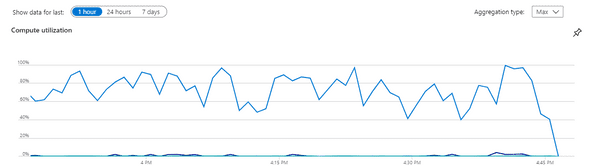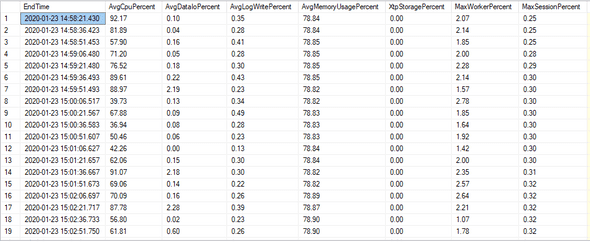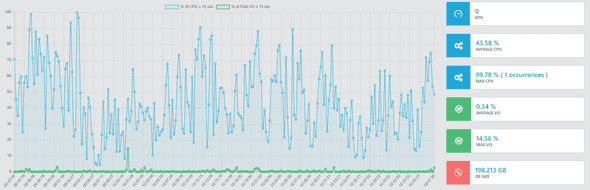Azure Sql Server real time utilization data
January 24, 2020 • ☕️ 1 min read
Every project that uses Azure Sql Server needs a way of monitoring tha database load. The portal of Azure gives a beautiful graph on the utilization of the load of the server.
I wanted to understand where this data came from and I ended up using sys.dm_db_resource_stats.
SELECT end_time as EndTime,
avg_cpu_percent as AvgCpuPercent,
avg_data_io_percent as AvgDataIoPercent,
avg_log_write_percent as AvgLogWritePercent,
avg_memory_usage_percent as AvgMemoryUsagePercent,
xtp_storage_percent as XtpStoragePercent,
max_worker_percent as MaxWorkerPercent,
max_session_percent as MaxSessionPercent
FROM sys.dm_db_resource_stats
ORDER BY end_timeThe query returns 256 rows of the last hour of database utilization. Now you can create a real-time graph using the technology you like most.